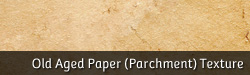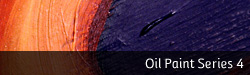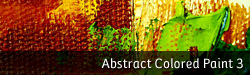When creating advertisements for youth , it is important to do some background study on the nature of advertising and its principles. The kind of audience you may want to impact with advertising and the message you aim to deliver are both important.

Media Literacy Key Concepts
Today's Youth are more media aware and have access to media and information to evaluate your advertisement , product or service. The five key concepts are
- All media messages are constructed.
- Media messages are constructed using a creative language with its own rules.
- Different people experience the same messages differently.
- Media have embedded values and points of view.
- Media messages are constructed to gain profit and/or power or create an impact or change.
Advertising: introduction
Advertising is non-personal presentation and promotion of ideas, goods and services through a media
Key Advertising Objectives
To inform - e.g. tell about a new product or a service
Arrival of a new product, Improvement of a product, Inform of a project, Create awareness
To persuade - e.g. to encourage change of a behavior (quite smoking, change a brand)
To remind - e.g. remind about a product, project or a service (for repeated buying)
To inform new locations product might be available
Determining the key Messages
- The clarity of the advertising message is more important than amount spend on advertising.
- The advertising message must be carefully targeted to impact the target audience.
- The Advertising message must be
- Meaningful - viewers should find the message relevant
- Distinctive - capture the viewer's attention
- Believable - a difficult task as consumers doubt the truth of advertising in general
- Simple - Should be understandable at first view
- Clear - The message should be clear and concise
Decide which Advertising Media to Use
(a) Reach - what proportion of the target audience will be exposed ?
(b) Frequency - how many times will the target audience be exposed ?
(c) Media Impact - here, if the target audience sees the message - will it have most impact?
(d) Cost - What would be the cost of media ?
Timing of the Advertising
- What is the best timing for advertising? (Time of the day, Days, Season)
Evaluate the results of the Advertising
- What are the effects of your communication ?
- Has the intended message being communicated effectively to the intended audience?
- What results the advertisement generated ?
- What is the overall impact of advertising?
Message Creation Factors
- Target Audience – The age, sex, location, attitudes, interests, activities, interests, opinions)
- How they live and reasons for their choice
- Opportunities available to influence choice
- Type of Media Used – Television, print, Internet used to deliver the message
- Product Factors – Complex products require a different message than simpler products.
familiar product and a new product will have different messages.
If not distinctive - audience not interested in product info - message should not stress on attributes
- Product Involvement - If high involvement, product info critical - stress on product attributes.
- Overall Objective – Immediate impact on sales or building initial awareness
Message Structure
- The Appeal – The underlying idea that captures the attention of a message receiver. (emotional, fearful, humorous, and sexual)
- Value Proposition - Message contains a reason for customers to be interested in the offer (emphasizes the benefits)
- Slogan – To help position the product in a customer’s mind and distinguish it from competitive offerings
- Content - The advertisements will contain a word or phrase that is repeated across several different messages and different media.)
- What are their interests, activities, interests, opinions)
- How they live and reasons for their choice
- Opportunities available to influence choice

Product
Advertiser must know:
Advertiser must know:
- what are the impat attributes that would create interest of the audience ?
- what the product can and cannot do ?
- how to inform the benefits ?
If low involvement, product info not critical - stress on mood & have repeated exposures
Mood in ad
- Generate interest in ad itself - liking of ad transferred to liking of brand through repeated exposure
- Colors, Images and placement of the ad. A sports goods ad should be placed in sports page.
Competition|
- Evaluate your competition - How they will react?
- If the competition is intense create a greater need for distinctive image
- Distinctive image is a share of audience mind
- When choice arises, advertised brand is evoked
Product Positioning
The art of fitting the product or service to one or more segments of the broad
market in such a way as to set it meaningfully apart from competition
Images
Images are powerful tools of social awareness
We should be aware of the “bigger picture” when selecting images for the ad
Techniques of Presentation
1. Appeals to the audience emotions of
- the need to be accepted
- the need to be in an elite group
- the need for change
- the need for excitement
- the need be attracted
2. Associations
Associations are positive and rely on the visual image in the ad, and text enforces the association.
- of the wealth / luxury
- of the fame / prestige
- of the happiness
- of the success
- of the youthfulness / health
- of the excitement / adventure / risk
- of the romance / love
3. Fear Tactics
- the fear of death / aging / sickness
- the fear of failure
- the fear of poverty
- the fear of violence
- the fear of embarrassments
Arrangement
The visual, the text, the layout, and specific details combines to enforce the message,
Evaluating the Advertisement
You must ask yourself:
You must ask yourself:
- Is this ad creating a need?
- Is this ad associating the product to a positive image?
- Is this ad working on our personal fears?
Key Questions to answer
- Why we created this message?
- What techniques are used to attract the audience?
- How might different people understand this message?
- What lifestyles, values, and points of view are represented in or omitted in this message?
Advertising Course
Media Literacy
Youth Marketing Mediums
- Mobile Marketing (Personalize text messages to get attention)
- Youth Newspapers and magazines
- Youth Radio Stations (Most youth listen to radio while their daily routines.)
- Email Marketing (information to individuals rather than to general groups.)
- Outdoor Marketing (outdoor posters and billboards in public areas).
- Youth Clubs (Sponsor tournaments).
- Flayers (inexpensive to produce and distribute)
- Online Marketing (advertising on social networking sites.)
Keep it simple and understandable by choosing the right words that will appeal to your audience.
Images Talk
The image need to be relevant as well as attract right audience. Even if the image is good and attractive and not relevant will not help your ad. Create various ads using different images and see which one works better.
Your Logo
The general rule is to place your logo at the bottom as ageneral rule. Having a logo on top creates credibility for established brands.
Body Text
Write a body text to attract your audience further.
Once they become interested they would look for is what is this ad about?
Your body text should give them a clear picture of the message that you want to convey to be embedded in their minds, the body copy should not just inform but appeal to their emotions as well.
The call-to-action.
This is the main purpose of your ad to get your target audience to actually do something . The call-to-action statement need to be very clear like a call us, visit this site, email us like action.
Tips for Good Advertisements
1. A good advertisement grabs people at first glance
2. Be Clever and Creative in a positive way
3. Make your ad speak and say something
4. Don’t make your audience think too much
5. Get the message across in a clever way
6. A person should know what the ad is saying as soon as they look at it.
7. Use colors wisely to pop the feelings
8. Every advertisement must convey a message
9. Make your ad stand out and be memorable, be original
10. Give off a feeling or a mood.
11. A good advertisement is one which shows instead of telling.
12. Use Humor which is a useful technique for attracting people to an ad in some cases